 |
|||
|
|
|||
|
Page Title:
Circuit Breakers (CB1-CB5), R e m o v a l / I n s t a l l a t i o n |
|
||
| ||||||||||
|
|
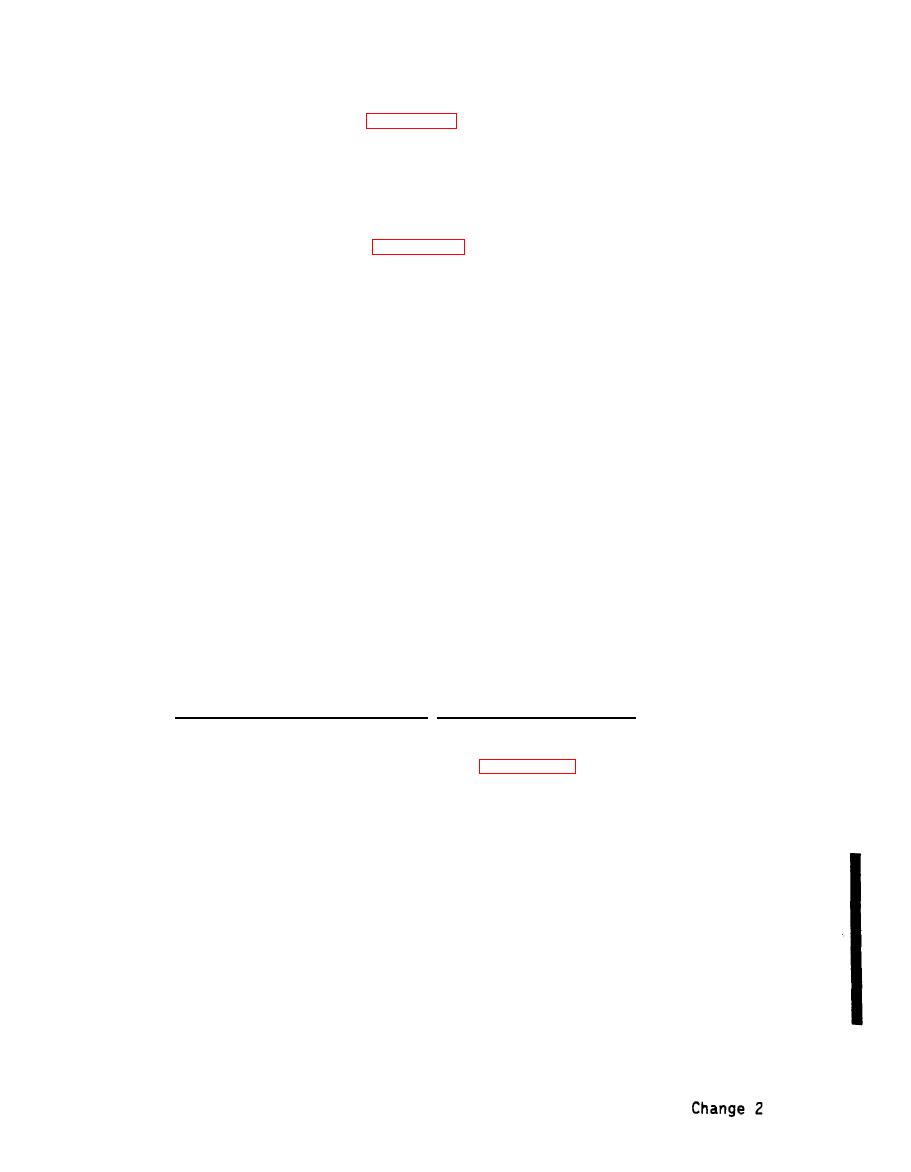 TM 32-5865-061-24&P
R e m o v e PS5, refer to para 5-4.7. Store PS5 and thermal g a s k e t s a f e l y .
e.
f.
R e m o v e and retain the eight screws and washers securing t h e
air
filter.
Remove filter.
Position the unit so that it rests on its left side.
g.
Remove A10, refer to para 5-4.3. Store A10 safely.
h.
R e m o v e and retain the 18 screws, washers and the two stand-off posts
i.
securing the rear panel to the chassis.
Carefully pull out the rear panel to the extent of the service loop in the
j.
harness.
Remove and retain the hardware securing B1 to the chassis sidewall.
k.
l.
Remove B1 through the rear of the chassis.
NOTE
W h e n i n s t a l l i n g B 1 , t h e d i r e c t i o n o f air flow arrowhead (marked on
the
side
of
the
fan
case)
must
be d i r e c t e d t o w a r d t h e c h a s s i s
sidewall.
NOTE
Use insulated sleeving (heat-shrink)
of
appropriate
inside
diameter
on all soldered connections.
To install a replacement, reverse the procedure detailed in steps a. thru
m.
1. above.
5-4.12 Circuit Breakers (CB1-CB5), R e m o v a l / I n s t a l l a t i o n . Circuit breakers are
removed/installed as follows:
a.
Remove top access cover, refer to para 5-4.1.
Remove and retain the hardware securing TB1 to the chassis sidewall.
b.
c.
U n s c r e w the rubber boot on the POWER RESET actuator. The boot should be
finger-tight.
d.
R e m o v e and retain the two screws securing the power reset switch assembly
to the right side of the chassis.
Carefully remove the switch assembly from chassis.
e.
f.
Label and remove the connections to the faulty circuit breaker.
R e m o v e the jam nut and lock washer securing the faulty circuit breaker to
g.
the mounting bracket and remove the circuit breaker.
R e m o v e and retain the jam nut and lock washer from the replacement circuit
h.
breaker.
|
|
Privacy Statement - Press Release - Copyright Information. - Contact Us |