 |
|||
|
|
|||
|
Page Title:
COMPONENT REMOVAL AND REPLACEMENT |
|
||
| ||||||||||
|
|
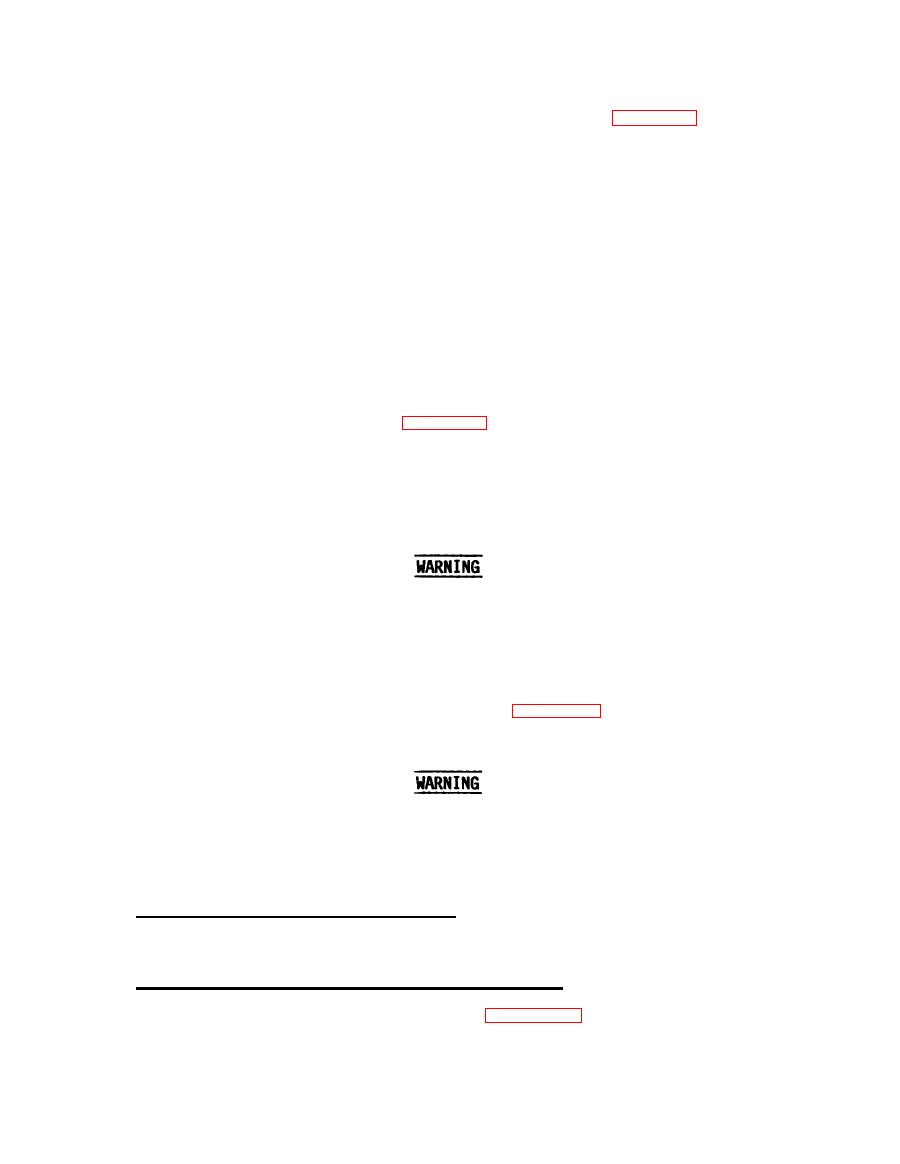 TM 32-5865-061-24&P
(3) Based on the program entry points, descri bed in table 5-1, select and
execute one of the following options:
NOTE
The first entry point must be used for the first test of the UUT.
(a) If the first entry point is to be used, press PROCEED.
E n t e r the appropriate entry point; press RETURN.
(b)
(4) Follow the instructions as they appear on the VDT until the program is .
complete.
NOTE
Interconnection instructions displayed on the VDT are also provided
i n t h e f i g u r e s referenced in table 5-1.
d.
P r o g r a m completi o n
instructions:
(1)
D i s c o n n e c t the UUT from the AN/USM-410.
( 2 ) S t o r e a l l i nterface adapters and interconnecting cables.
T h e Receiver Set weighs a p p r o x i m a t e l y 100 pounds with the four plug-
in receivers installed, 57 pounds without the receivers. To avoid
p o s s i b l e i n j u r y t o p e r s o n n e l , a n d / o r damage to the equipment, two
p e r s o n s are required to handle the unit.
from the Receiver Set unit are described below. Table 5-3 lists the components of
the Receiver Set. Unless otherwise specified, components are installed by
reversing the removal procedure.
The following removal/installation procedures must be carried out
w i t h the unit disconnected from the AN/USM-410. When connected to a
power source, HIGH VOLTAGE is present in the unit. This HIGH VOLTAGE
c o u l d cause death.
E a c h access cover is secured by cap-
tive turn-lock fasteners. The fasteners are released by turning 1/4 turn counter-
clockwise. To remove a cover, release the eight fasteners and lift off the cover.
5-4.2 Buffer Amplifier CCA (A5), Removal/Installation.
A5 is removed as follows:
a. Remove the top access cover. Refer to para 5-4.1.
5-8
|
|
Privacy Statement - Press Release - Copyright Information. - Contact Us |