 |
|||
|
|
|||
|
Page Title:
E M I Filter Assembly (A7), R e m o v a l / I n s t a l l a t i o n . |
|
||
| ||||||||||
|
|
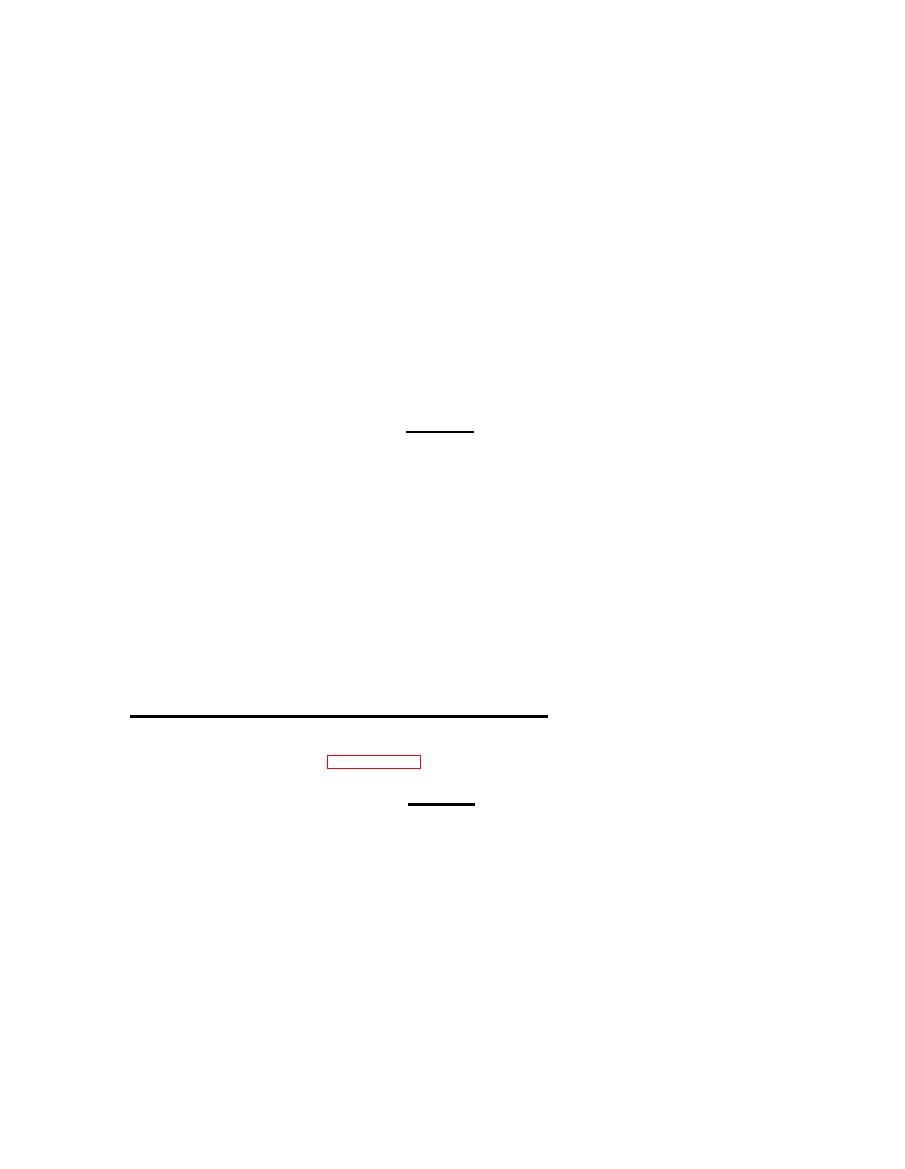 TM 32-5865-061-24&P
c.
L a b e l and unsolder all connecting wires to PS5. Access is through the
bottom cover.
R e m o v e the four screws, nuts, flat washers and lock washers securing A5
d.
mounting bracket to the chassis. Retain all hardware for reassembly.
T a k i n g c a r e n o t t o s t r a i n t h e c a b l e s , m o v e the bracket to access the two
e.
inner screws securing PS5 to the chassis.
f.
R e m o v e and retain the two inner screws and washers.
S u p p o r t i n g the module from underneath, remove and retain the two remaining
g.
s c r e w s and washers securing PS5 to the chassis.
R e m o v e PS5 from the chassis through the b o t t o m o f t h e u n i t .
h.
CAUTION
D o not bend or flex the thermal gasket. The heat conducting proper-
t i e s are affected when the gasket is cracked or delaminated. An un-
serviceable gasket could cause damage to the power supply module.
Inspect the thermal gasket. Replace as necessary.
i.
NOTE
Use insulated sleeving (heat-shrink) of appropriate inside diameter
on all soldered connections.
To install a replacement, reverse the procedure detailed in steps a. thru
j.
i . above.
T h e EMI Filter Assembly A7
5 - 4 . 8 E M I Filter Assembly (A7), R e m o v a l / I n s t a l l a t i o n .
is removed as follows:
a. Remove A10, refer to para 5-4.3. Store A10 safely.
CAUTION
E n s u r e rear panel cannot fall and stress internal wiring.
b. Remove and retain the 18 socket-head screws and washers and two threaded
stand-off posts securing the rear panel to the chassis.
c. Taking care not to strain the cable-harness, lower and support the rear
panel.
O n t h e o u t s i d e o f t h e r e a r p a n e l , l o c a t e , remove and retain the four screws
d.
a n d lock washers securing A7.
NOTE
Do not attempt to unscrew terminal E1.
5-12
|
|
Privacy Statement - Press Release - Copyright Information. - Contact Us |