 |
|||
|
|
|||
|
Page Title:
P o w e r S u p p l y M o n i t o r C C A ( A 6 ) , R e m o v a l / I n s t a l l a t i o n . |
|
||
| ||||||||||
|
|
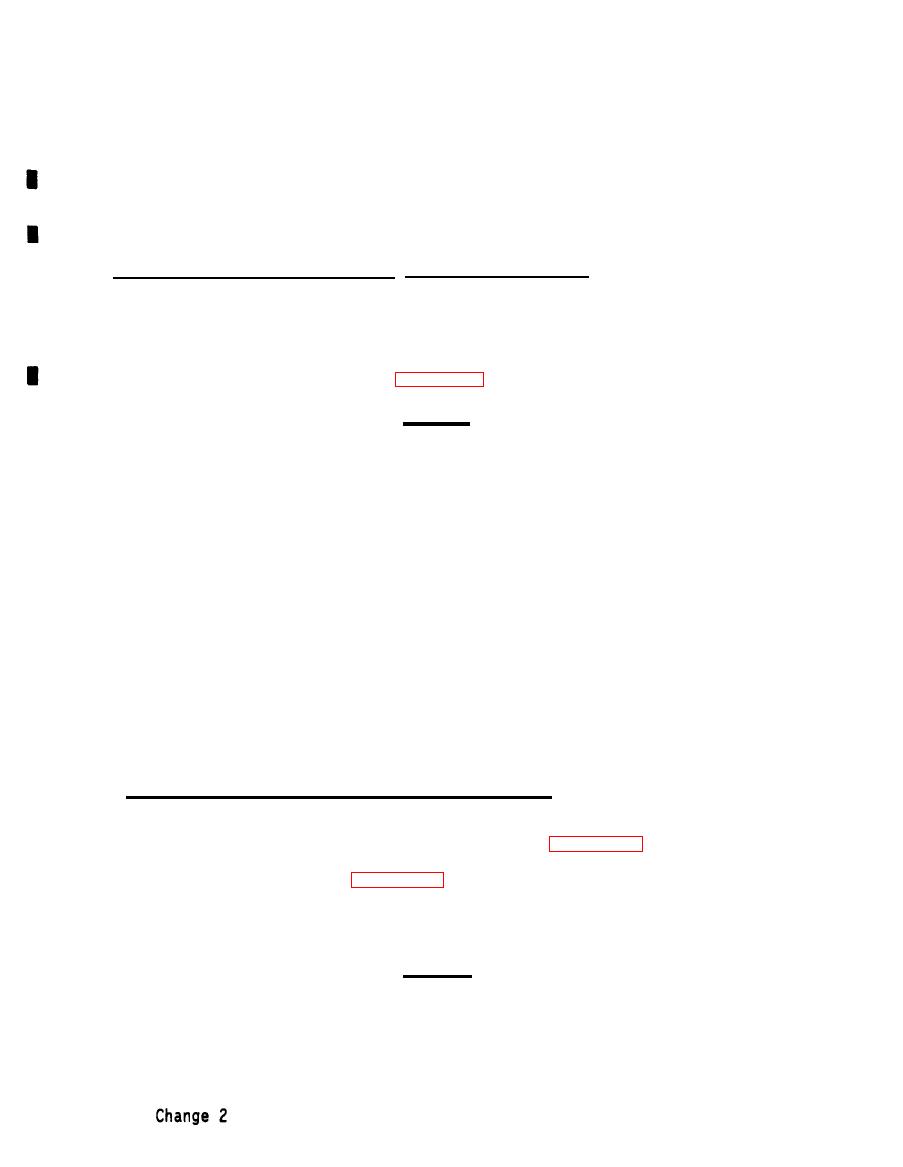 TM 32-5865-061-24&P
(2) Loosen the gland nut and adjust the length of W1 to suit. Tighten
gland nut.
( 3 ) Secure A10 or A11 to the stand-off posts using the hardware retained
in step a.(1).
(4) Connect A10W1P1 to J24 or A11W1P1 to J27.
5-4.4 P o w e r S u p p l y M o n i t o r C C A ( A 6 ) , R e m o v a l / I n s t a l l a t i o n .
A6 is removed from
the chassis as follows:
a. Loosen the four captive screws securing the filter frame to the front
Lower the frame.
panel.
b . Remove A10 and A11, refer to para 5-4.3. Store A10 and A11 safely.
CAUTION
.
Ensure rear panel cannot fall and stress internal wiring.
c. Remove and retain the 20 socket-head screws and washers securing the rear
panel to the chassis. Carefully lower and support the panel.
d.
L o c a t e and remove the two screws and washers retaining connector P1.
Remove connector P1 from A6.
e . Remove and retain the five screws and flat washers securing A6 mounting
bracket to the chassis (located near A3 slot).
f. Remove the bracket through the front of the chassis.
Remove and retain the six screws, flat washers and lock washers securing A6
g.
to the bracket.
To install a replacement A6, reverse the procedure described in steps a.
h.
thru g.
Y 1 is removed from the
5-4.5 Reference Oscillator (Y1), Removal/Installation.
unit as follows:
a. Remove top and bottom access covers. Refer to para 5-4.1.
Remove CCA A5, refer to para 5-4.2 for procedure. Store A5 safely.
b.
c. Remove and retain the four screws, nuts, flat washers and lock washers
securing A5 mounting bracket to the chassis.
CAUTION
U s e extreme care to prevent damage to the wiring in the area of Y1.
d. Remove the SMA connector and elbow (CP1) from AT5 at the underside of Y1.
Access is through the bottom cover.
|
|
Privacy Statement - Press Release - Copyright Information. - Contact Us |