 |
|||
|
|
|||
|
Page Title:
RF Cable Assemblies (W1 thru W33), R e m o v a l / I n s t a l l a t i o n - continued |
|
||
| ||||||||||
|
|
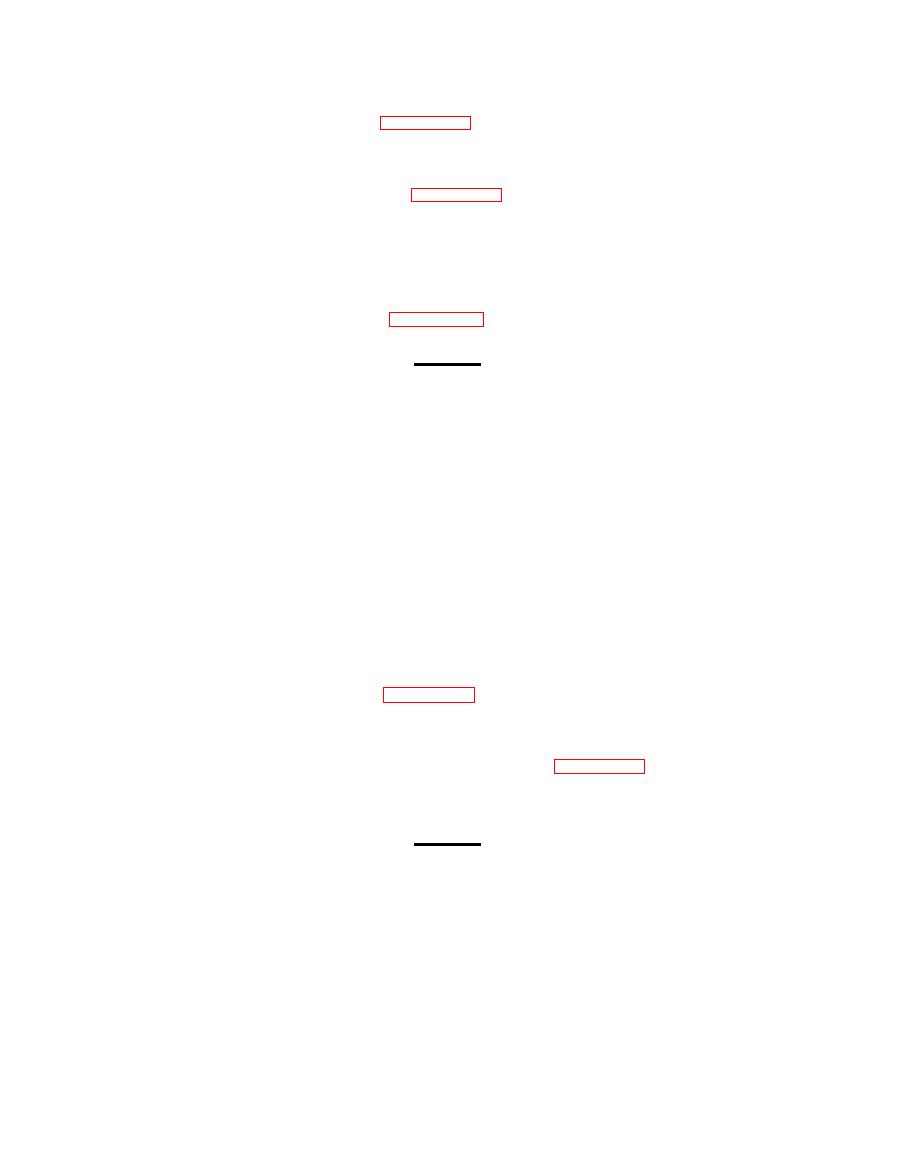 TM 32-5865-061-24&P
(7) Install A10, refer to para 5-4.3
f.
R e m o v e cable assemblies W29 thru W32 as follows:
(1) Remove CCA A5, refer to para 5-4.2 for procedure. Store A5 safely.
( 2 ) R e m o v e a n d r e t a i n t h e f o u r s c r e w s , f o u r nuts and eight washers secur-
ing A5 mounting bracket to the chassis.
(3) Carefully lift the bracket to allow access to XA5. Using extraction
t o o l M21097/18-01, remove the two contacts (E1 and E3) at the E1 end
of the cable. Refer to table 5-4.
CAUTION
W h e n unfastening cable ties, take care not to cut or damage wiring in
t h e harness.
(4) Unfasten the cable ties securing the cable to the harness. Loosen
c a b l e clamps as necessary.
( 5 ) Remove the jam-nut securing the connector at the P1 end of the cable
to the rear panel (J17 thru J20).
(6) Remove the cable from the unit.
(7) To install
a replacement cable, use crimping tool 5120-00-0169-5776,
c r i m p on terminations at E1 and E3 and reverse the procedure described
in steps f.(1) thru f.(6).
(8) Raise and secure the heat-sink panel.
(9) Install A10, refer to para 5-4.3.
Remove/install cable assembly W33 as follows:
g.
(1) Remove the bottom access cover, refer to para 5-4.1.
(2) Remove the jam-nut securing J21 to the rear panel.
CAUTION
W h e n unfastening cable ties, t a k e care not to cut or damage wiring in
t h e harness.
(3) Unfasten the cable ties securing W33 to the cable harness. Loosen
c a b l e clamps as necessary.
(4) Disconnect the SMA connector at AT5.
(5) Remove the cable assembly from the unit.
(6) To install
a replacement cable, reverse the procedure described in
s t e p s g . ( 1 ) t h r u g . ( 5 ) . T o r q u e SMA connectors to 8 inch-pound.
5-20
|
|
Privacy Statement - Press Release - Copyright Information. - Contact Us |