 |
|||
|
|
|||
|
|
|||
| ||||||||||
|
|
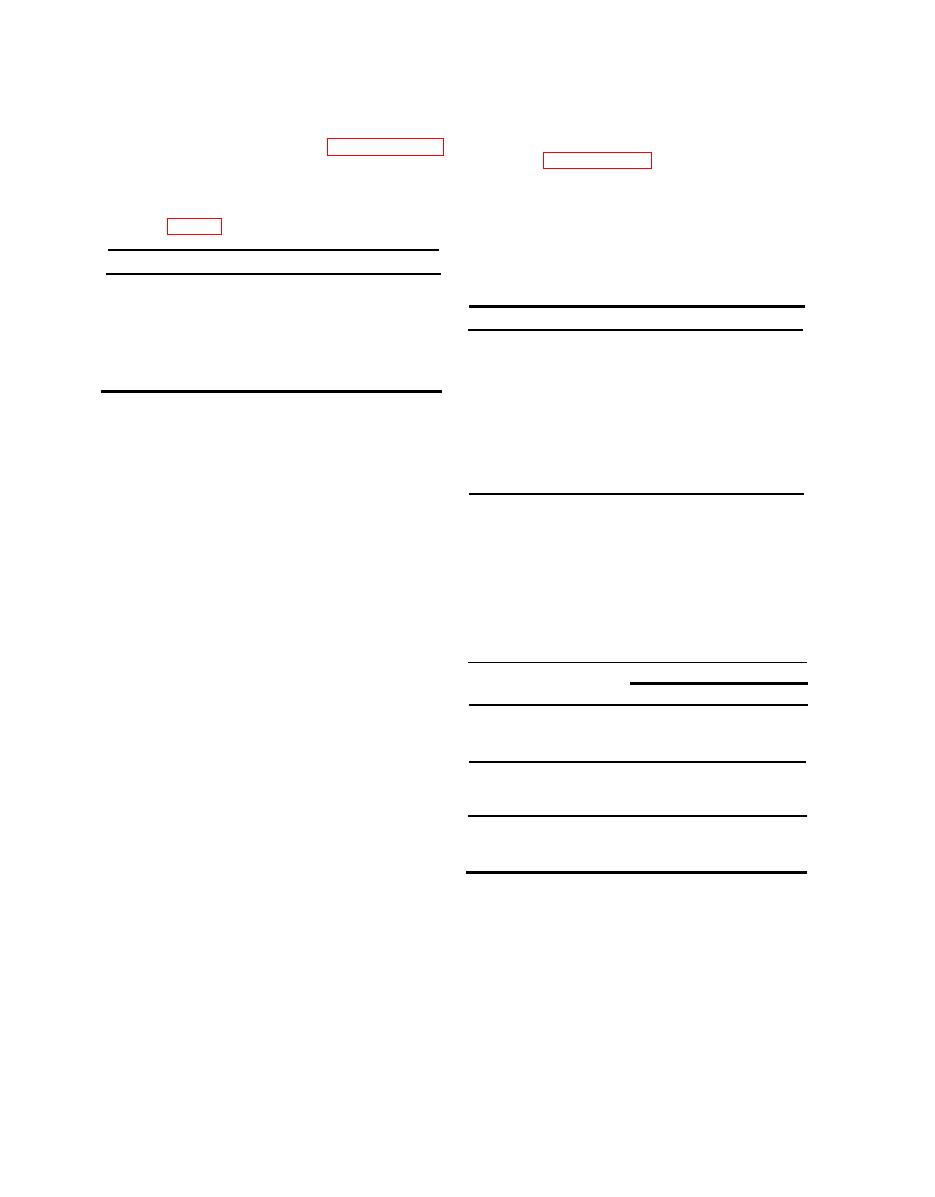 NAVSHIPS 0967-217-4010
TM 11-5895-490-20
with the operating control positions of the RT-
859/APX-72 and the C-6280(P) /APX. Per-
Set up the equipment for one of the appli-
form the preliminary test setup previously de-
cable operations as instructed in paragraph
scribed in paragraph 310 and proceed as fol-
3-10 and proceed as follows to start the equip-
lows:
ment:
a. Prelimincny Panel Control Settings. Set
a. Set the AN/APM-123A (V) controls as
the RT859,/APX-72 MODE 2 code selector
follows: (fig. 3-3)
switches to a four-digit code. Set the
C6280 (P) /APX controls as outlined in the
Position
Control
chart below.
28 VDC-115 VAC-OFF power switch
OFF
MODE switch
Any mode
except mode 4.
Position
Control
OFF
SIDELOBE SUPPRESSION ON-
MASTER control
STBY for one minute,
OFF switch
then set to NORM.
FUNCTION switch
SELF TEST
IDENTMIC switch
OUT
0000
AB-CD CODE controls
M1 switch
ON
M2 switch
OUT
b. Remove the power cable from the cover
M3/A switch
OUT
of the AN/APM-123A ( V).
M-C switch
OUT
c. Connect the power cable between the
MODE 4 switch
OUT
MODE 1 code selector
00
power source and AN/APM123A (V) POWER
MODE 3/A code selector
0000
IN connector.
Caution: When connecting dc power cables
b. Systems Test. Set the AN/APM-123A (V)
supplied with battery clips to a dc power source,
FUNCTION switch to SYSTEM and proceed
be sure the battery clip with a red insulator is
as follows:
connected to the positive ( + ) side of the bat-
(1) Use the chart below to set the mode
tery terminal. Improper connection will damage
switches of the AN/APM123A (V)
the equipment.
and the C6280 (P) /APX for the de-
d. Set the 28 VDC-115 VACOFF power
sired mode.
switch to 115 VAC if an ac power source is
used or to 28 VDC if a dc power source is used.
AN/APM-123A(v)
C-62S0 (P) /APX
The POWER indicator should light. Allow the
Mode
MODE switch
selected
position
Switch
Position
AN/APM123A ( V) to warm up for approxi-
mately two minutes.
1
M-1
ON
1
M-2, M-3/A, M-C
OUT
e. Press the PRESS TO TEST switch. The
MODE 4
OUT
ACCEPT indicator should light. If the RE-
2
2
M-2
ON
JECT indicator lights, the AN/APM-123.4 (V)
OUT
M-1, M-3/A, M-C
requires higher level maintenance.
MODE 4
OUT
f. Set the SIDELOBE SUPPRESSION
M-3/A
3/A
3/A
ON
ON-OFF switch to ON. The ACCEPT indicator
M1, M-2, M-C
OUT
should remain lighted.
MODE 4
OUT
g. Release the PRESS TO TEST switch.
(2) Use the chart below to set the code
selector switches of the AN/APM
RT-859/APX-72 Tests
123A(V), C - 6280(P)/APX, and
The operating control positions (code, mode,
RT-859/APX-72 for the desired
etc.) of the AN/APM123..4 (V) must agree
code.
|
|
Privacy Statement - Press Release - Copyright Information. - Contact Us |