 |
|||
|
|
|||
|
Page Title:
Table 5-1. Troubleshooting Procedures - continued |
|
||
| ||||||||||
|
|
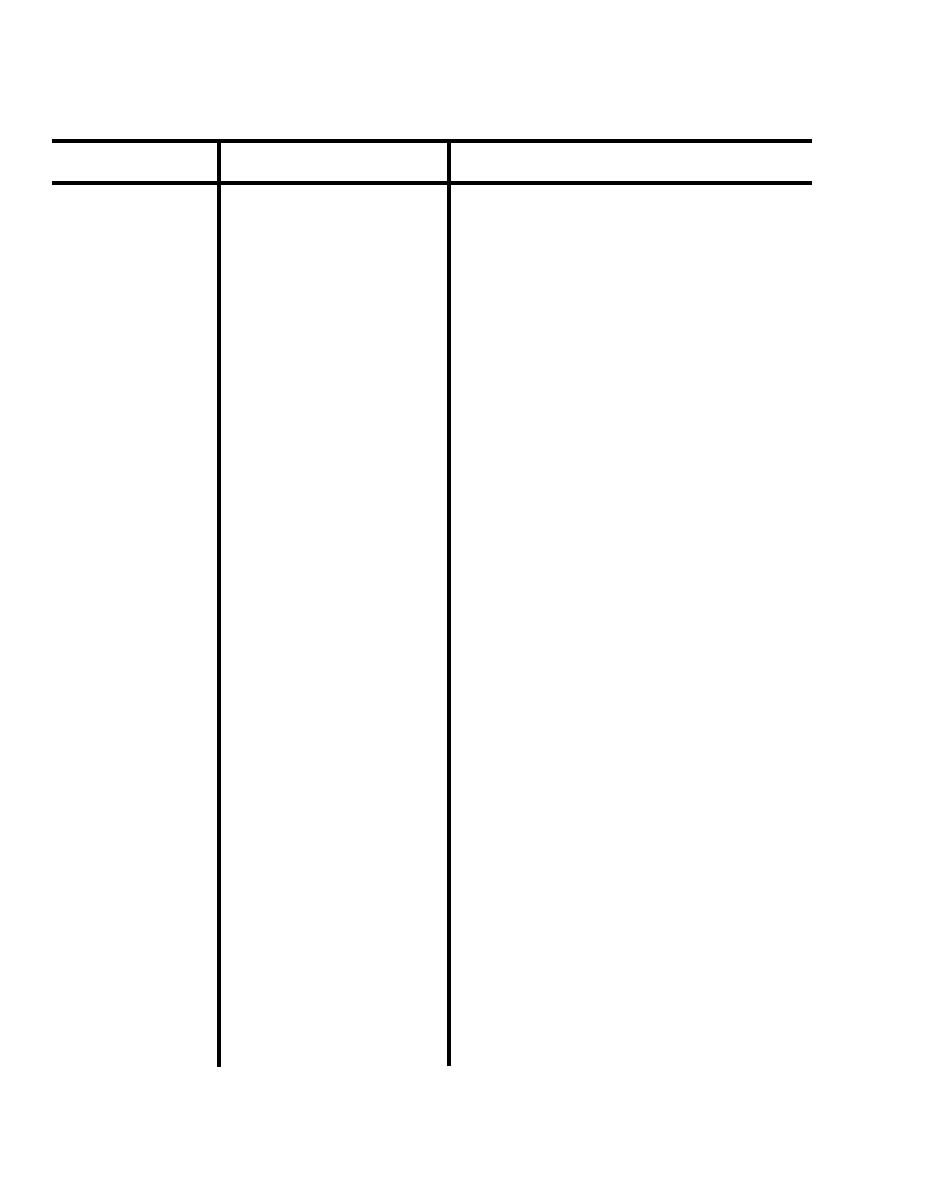 TM 5-6350-264-14&P-12
NAVELEX EE 181-AA-OMI-120/E121 C-7359-60-1
TO 31S9-2FSS9-1-12
Table 5-1. Troubleshooting Procedures - Continued
Probable cause
Corrective action
Trouble
b. (cont)
Remove screws that secure
1. (cont)
Data Transmitter to standoffs
in CU. Be careful not to drop
Transmitter inside CU. Remove
screws that secure cover and
remove cover. Remove code
plug from its socket on PC
board A2.
(2) To replace Data Transmitter, re-
move screws that secure cover
and remove cover from new
Transmitter. Position code
plug from old Transmitter over
socket X1 on PC board A2.
Turn code plug so that dot or
notched comer on plug lines
up with dot on PC board.
Carefully push plug into soc-
ket. Replace cover and secure
with screws. Position Trans-
mitter over standoffs in CU
and insert screws. Tighten
screws to secure Transmitter.
Connect wires to TB6 and
TB7 in CU.
NOTE
c. Bad data transmission
wires between
Transmitter and
If telephone lines are used for data
Receiver.
transmission, refer to the agency
furnishing these lines for service. If
a pair of transmission wires is in-
stalled, use the following procedures.
a. Disconnect and insulate both ends of
transmission lines. Disconnect lines
from TB1-1 and 2 on Data Transmitter
baseplate and the other end of lines
from terminals in Monitor Cabinet.
In a 1-zone Monitor Cabinet, the
transmission lines are connected to
terminals A and A on terminal
board B (TBB). In a 5-zone Monitor
Cabinet, the transmission lines will
be connected to one pair of termi-
nals: A and A, or B and B, or C and
C, or D and D or E and E on TBF.
In a 25-zone Monitor Cabinet, the
5-8
|
|
Privacy Statement - Press Release - Copyright Information. - Contact Us |