 |
|||
|
|
|||
|
Page Title:
Connector J1, Removal/Installation |
|
||
| ||||||||||
|
|
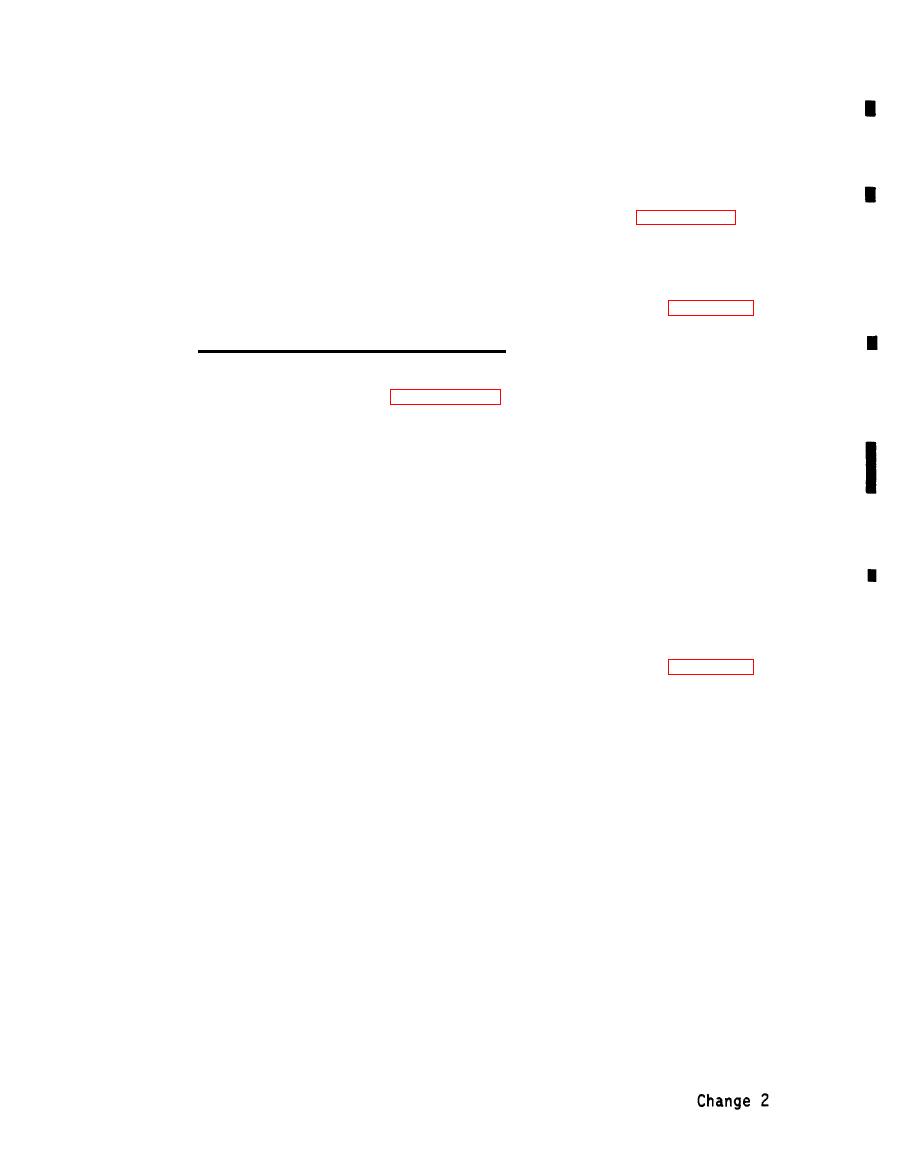 TM 32-5865-061-24&P
f.
L o o s e n the gland nut and threaded bushing on CP1. Pull W1 through the
conduit to remove from the assembly.
NOTE
I n s t a l l W1 with the outer jacket recessed between 0.12 and 0.25 inches
behind the face of the threaded bushing. Refer to figure 5-4.
.
To install a replacement, reverse the procedure detailed in steps a. thru
g.
f. above.
h.
Check that the assembly meets all the requirements of table 5-9.
5-8.1.5 Connector J1, Removal/Installation.
To remove/install J1, carry out
the following steps:
a.
Remove cover, refer to para 5-8.1.1.
b.
Remove and retain the six screws, flat washers, lock washers and spacers
securing A1 and A2 to the chassis.
c.
Carefully lift A1 and A2 to access wiring.
d.
R e m o v e jam nut securing J1 to the chassis.
e.
U s i n g connector pin removal/insertion tool MS27534-20, remove and tag pins
from J1.
f . T o i n s t a l l a r e p l a c e m e n t , reverse the procedure detailed in steps a. thru
c. above.
Check that the assembly meets all the requirements of table 5-9.
g.
5-33
|
|
Privacy Statement - Press Release - Copyright Information. - Contact Us |