 |
|||
|
|
|||
|
|
|||
| ||||||||||
|
|
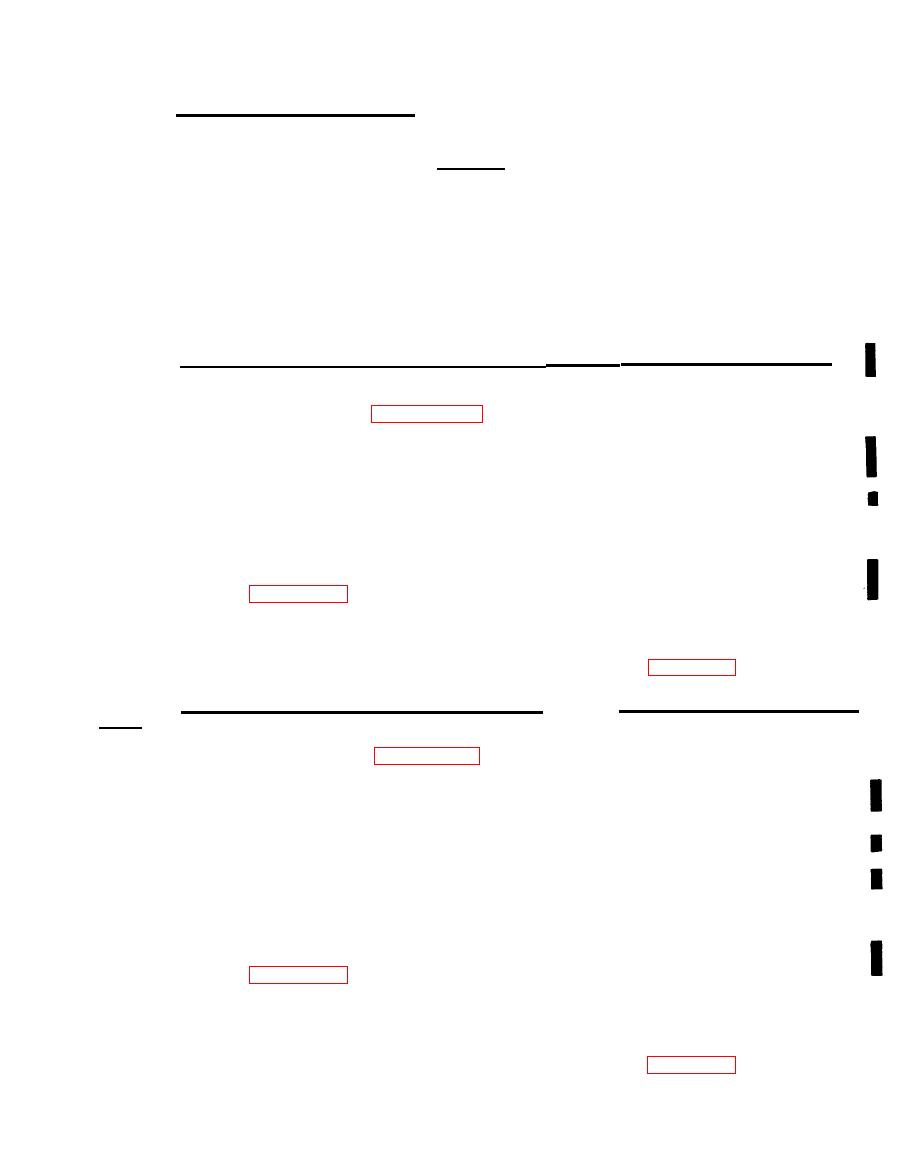 TM 32-5865-061-24&P
To remove/install the cover proceed as
5-8.1.1 Cover Removal/Installation.
follows:
CAUTION
An RFI gasket is fitted to the assembly. Ensure the gasket is undam-
aged and seats correctly when the cover is replaced.
Remove and retain the 12 screws and washers securing the cover.
a.
b.
Lift off the cover.
c.
To install cover, reverse steps a. and b. above.
5-8.1.2 Filter CCA (A1OA1) or AGC/AUDIO Filter CCA (A11A2), Removal/Installation.
To remove/install A1OA1 or A11A2, perform the following steps:
a.
Remove cover, refer to para 5-8.1.1.
Remove and retain the six screws, flat washers, lock washers, and spacers
b.
securing A1OA1 or A11A2 to the chassis. Lift up A1OA1 or A11A2.
c.
Label and unsolder all connections to A1OA1 or A11A2.
NOTE
Pin 1 of A1OA1 or E1 of A11A2 must be positioned as shown
in figure 5-4.
d.
To install a replacement, reverse steps a. thru c. above.
e.
Check that the assembly meets all the requirements of table 5-9.
5-8.1.3 Filter Bus 2 CCA (A1OA2) or AGC/AUDIO Filter CCA (A11A1), Removal/Installa-
tion. To remove/install A10A2 or A11A1 carry out the following steps:
Remove cover, refer to para 5-8.1.1
a.
b.
Remove and retain the six screws. flat washers, lock washers, and spacers
securing A1OA2 or A11A1 to the chassis.
Carefully lift A1OA2 or A11A1.
c.
Label and unsol der all connections to A1OA2 or A1141.
d.
NOTE
Pin 1 or A1OA2 or E1 of A11A1 must be positioned as shown
in figure 5-4.
e.
To install a replacement, reverse the procedures detailed in steps a. thru d.
above.
f.
Check that the assembly meets all the requirements of table 5-9.
5-31
Change 2
|
|
Privacy Statement - Press Release - Copyright Information. - Contact Us |