 |
|||
|
|
|||
|
Page Title:
Section II. OPERATION UNDER USUAL CONDITIONS |
|
||
| ||||||||||
|
|
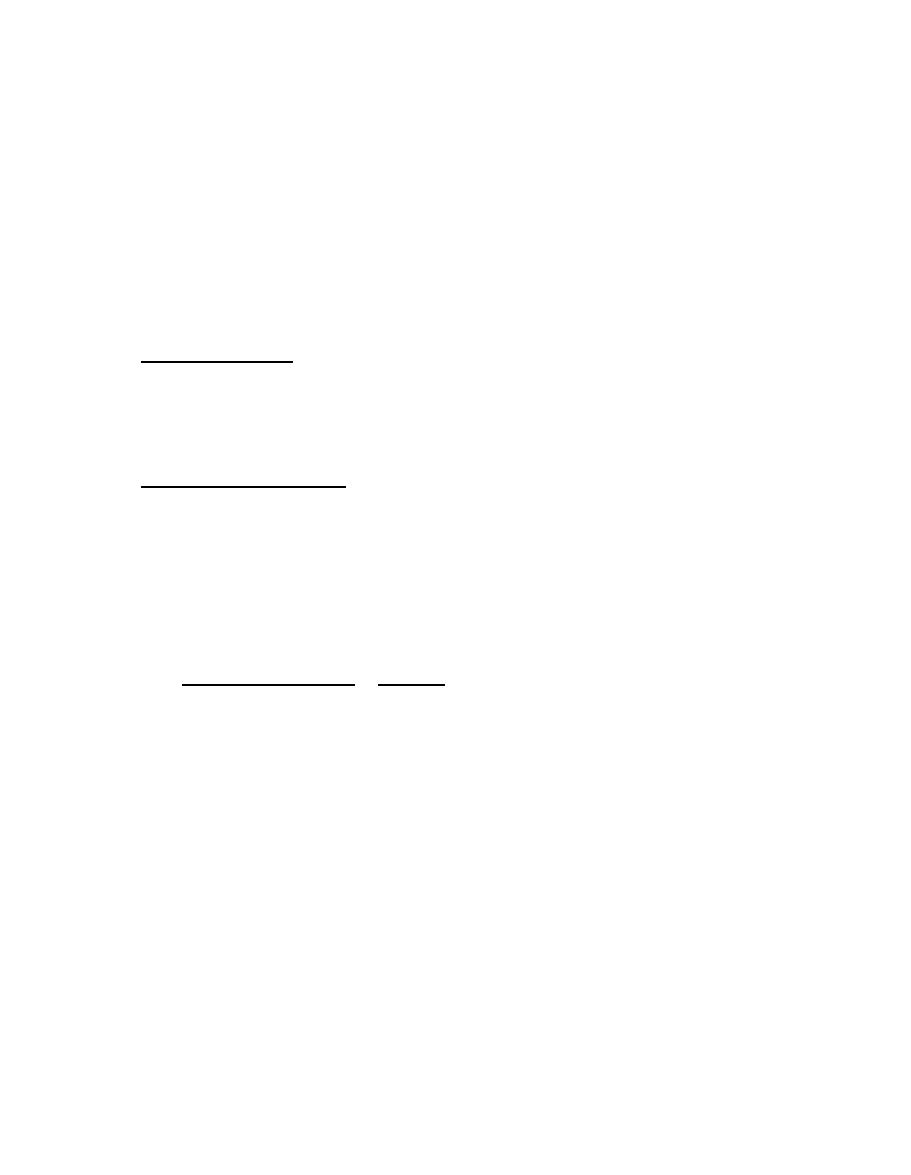 TM 11-5865-215-13
Section II.
OPERATION UNDER USUAL CONDITIONS
General.
There are five receiver control operating modes: self-test, manual
control, programmed control, programmed auto-step control, and auto-
sweep (tuning) control. These modes are described in the following
paragraphs.
Operating Procedures.
a. Self-Test Mode. The operator may activate the self-test mode
by pressing the keyboard decimal point (.) key three times. The self-
test function is stopped by pressing the CLR key. Successful execu-
tion of the self-test sequence verifies that the receiver control is
functioning normally. This sequence is illustrated in the test flow-
chart shown in figure FO-2.
b. Manual Control Mode. When in the manual control mode, the op-
erator may select a receiver tuning frequency by using keyboard nu-
meric(s) or the MANUAL TUNING control. In addition, the operator may
select various receiver operating commands by pressing the appropriate
RECEIVER FUNCTIONS key. The MAN TUNE key lights to indicate that the
operator may tune the receiver by using the MANUAL TUNING control.
This method is used when in the AUTO SWEEP or AUTO STEP mode and the
HOLD key is lit, or when the MAN TUNE key is lit and other modes are
not active. Keyboard and nonkeyboard manual control modes are de-
scribed below.
( 1 ) Manual ( keyboard) control.
tion is presented on the TUNING FREQUENCY (MHZ) display.
NOTE
Floating point decimal operation may be used, but is
not necessary if the tuning entries contain leading
zeros for all frequencies under 100 MHz.
(b) Select receiver operating commands by pressing appropriate
RECEIVER FUNCTIONS keys (selected RECEIVER FUNCTIONS keys
will light).
( c ) Press TUNE RECEIVER. Observe that TUNE RECEIVER key is
lit, indicating displayed tuning frequency (on FREQUENCY
(MHZ ) display) , and that operating commands are being
transferred to receiver (lit RECEIVER FUNCTIONS keys).
|
|
Privacy Statement - Press Release - Copyright Information. - Contact Us |