 |
|||
|
|
|||
|
Page Title:
Table 5-1. Troubleshooting Procedures - continued |
|
||
| ||||||||||
|
|
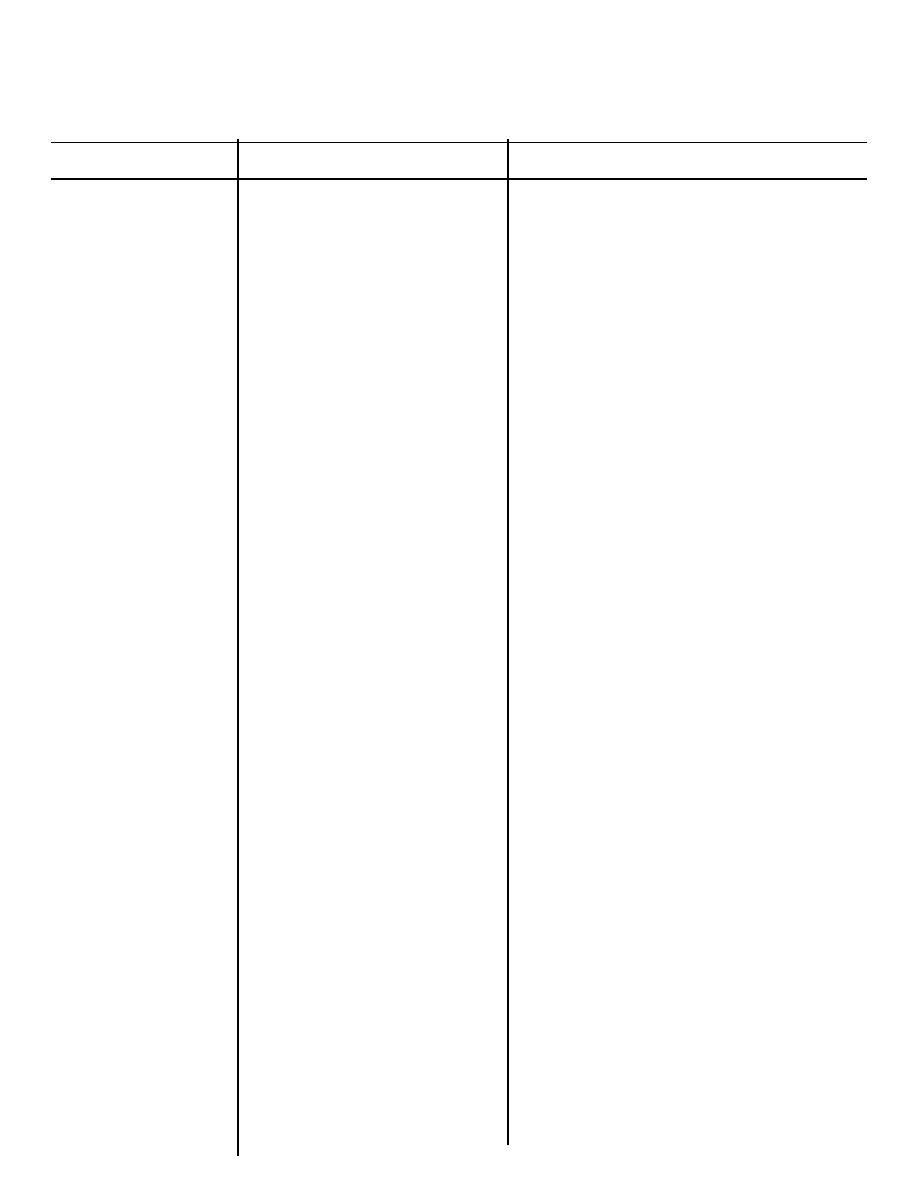 TM 5-6350-264-14&P-3
NAVELEX EE 181-AA-OMI-040/E121 R1860 M9443
TO 31S9-2FSS9-1-3
Table 5-1. Troubleshooting Procedures - Continued
Trouble
Probable cause
Corrective action
2 (cont)
e. (cont)
the chassis with screws. Con-
nect wires to TB1 and TB2.
(3)
Adjust sensitivity control per
steps in TM 5-6350-264-14/1.
NOTE
If the notch filter is hooked
up, but there is no SYNC
pulse, nuisance alarms will
result.
e. If the J-SIIDS Ultrasonic Motion Sen-
sor is not used, check the Processor
to ensure the notch filter has been
by-passed. Verify that there is a
jumper from TB3-2 to TB3-3 in the
Processor.
(3) Poor sensitivity.
Low voltage
a. Set multimeter to dc volts. Connect
at
to Receiver.
positive lead to TB2-1 and one or
negative lead to TB2-2. Meter
more Re- should indicate 5.3 0.5 vdc.
ceivers.
b. If voltage is below tolerance, discon-
nect wires from TBI-1 and TB1-2
in the Receiver, and measure
voltage on these wires.
c. If voltage on wires is below tolerance,
disconnect wires from TB2-1 and
TB2-2 in the Processor and
measure voltage on these
terminals.
d. If voltage on these terminals is below
tolerance, replace Processor PC
board.
(1)
To remove Processor PC board,
tag and disconnect wires from
TB1 and TB2. Remove screws.
Remove PC board.
(2)
To install new PC board, orient
the board so the terminal strips
are adjacent to conduit entrance
5-14
|
|
Privacy Statement - Press Release - Copyright Information. - Contact Us |